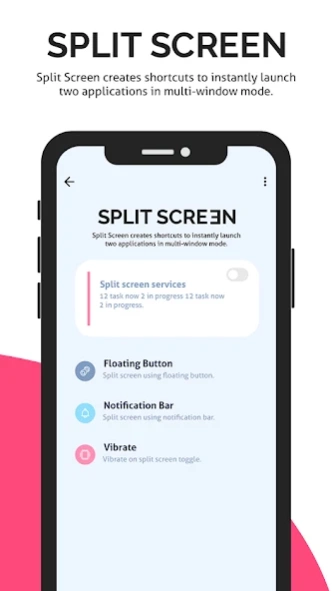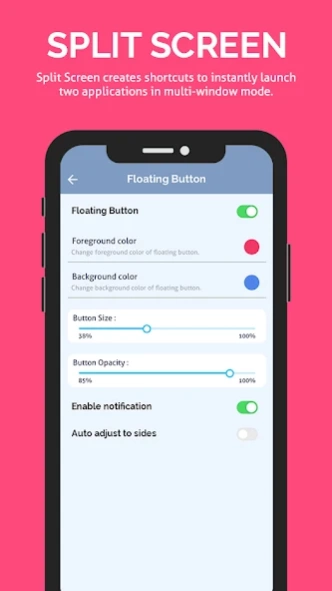Easy Split Manage Split Screen 2.0
Free Version
Publisher Description
Easy Split Manage Split Screen - Split Screen creates shortcuts to instantly launch two in multi-window mode.
Split screen mode or dual screen can only be used on certain smartphones. This split screen feature allows users to open two applications at once. Now the split screen feature can be run for all devices through the application.
The Android Oreo shortcut to activate split-screen mode by long pressing the overview AKA recent apps button was removed in Android Pie. This app fixes that.
If you went to use split the screen on the home button then you have to click on the home button then one other window is open and asks to enable the home button. When it enables then you can use this option to split the screen. To split the screen on the home button you have to long-press on it and then your screen is split.
In a Split Screen - Dual Window For Multitasking you can add a floating button on the home screen. To using the floating button you have to first enable it. When you enable the floating button it appears on the home screen. Then you can use the floating button to split the screen. You can also split the screen on single and double click on the floating button.
To split your screen into two parts first you have to enable split-screen service from the app. Then there are two shortcut ways available to get the split-screen, the first way is using the floating button and the second way is using the notification.
Split Screen 2021 - Dual Window For Multitasking app is the best dual browser split screen for android phone to help you with your work and let you do dual work at one place. You can use multiple apps at a time in a Screen and no need to switch tasks.
You can view to your favourite video songs through private browser. Watch online funny videos and read newspaper in two windows. You can also use private browsing mode for surfing or searching private content/ private work. Split Screen 2021 - Dual Window For Multitasking app is very fastest and safest dual display browser which split screen and opens websites.
Features of Easy Split Screen:
📇 You can adjust the size of the floating button.
📇 You can customize the foreground color and background color of the floating button.
📇 You can change the opacity of the floating button.
📇 The floating button will automatically get adjusted towards the sides of the screen if the Adjust to sides option is turned on.
📇 Your phone will vibrate when you activate or deactivate the split-screen.
Download the app to split your mobile phone’s screen into dual windows and access any two apps simultaneously.
Note:
- Split screen will only work on those apps which supports screen splitting, if split is applied on non-supported apps it won't work and will show error message.
- Our application needs accessibility services since we need to use the accessibility API to perform actions like Split Screen on floating button or using notification action.
Thank you....
About Easy Split Manage Split Screen
Easy Split Manage Split Screen is a free app for Android published in the PIMS & Calendars list of apps, part of Business.
The company that develops Easy Split Manage Split Screen is Favorite App India. The latest version released by its developer is 2.0.
To install Easy Split Manage Split Screen on your Android device, just click the green Continue To App button above to start the installation process. The app is listed on our website since 2023-07-11 and was downloaded 6 times. We have already checked if the download link is safe, however for your own protection we recommend that you scan the downloaded app with your antivirus. Your antivirus may detect the Easy Split Manage Split Screen as malware as malware if the download link to splitscreen.dualscreen.favoriteappindia is broken.
How to install Easy Split Manage Split Screen on your Android device:
- Click on the Continue To App button on our website. This will redirect you to Google Play.
- Once the Easy Split Manage Split Screen is shown in the Google Play listing of your Android device, you can start its download and installation. Tap on the Install button located below the search bar and to the right of the app icon.
- A pop-up window with the permissions required by Easy Split Manage Split Screen will be shown. Click on Accept to continue the process.
- Easy Split Manage Split Screen will be downloaded onto your device, displaying a progress. Once the download completes, the installation will start and you'll get a notification after the installation is finished.